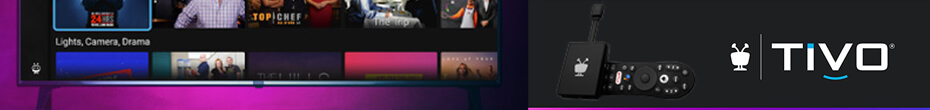Updated 06/19/2005: Here’s parts 1 & 3 of this post.
I finally found some time over the weekend to create my first Thomas the Tank DVD using MyDVD. My son slept for 1 & ½ hours so I had plenty of time to play around with MyDVD and customize it to my liking. To start, I imported four Thomas and Friends episodes into MyDVD (this is where I ran into problems before). The import process created a thumbnail for each episode that it places on the menu. From this point, I could have just burned the movie to DVD. Instead, I decided to customize the menu so that it was a little more kid friendly.
Customization of the menu was extremely easy. I gave the menu a different background and I also used the Thomas and Friends theme song. Finally I added some text to the menu so that each episode had a title that was more meaningful. After customizing the menu, I began the LONG process of transcoding and burning the DVD.
Before I get any further, let me start of by giving you some details on my computer. The computer I used to create the DVD is rather old. I’ve had it since college! It has a 800mhz Pentium 3 with 512mb ram. Needless to say, this machine is somewhat slow by today’s standards. As a matter of fact, my computer doesn’t even meet the minimum requirement for a machine running MyDVD. Even though it doesn’t meet the minimum requirements, the burn process still worked! All and all, it took my computer about 6 hours to transcode the DVD and record it to disc! During this time, MyDVD consumed 100% of my computer. Needless to say, I should have performed this task over night. From what I understand, this process takes a long time no matter what kind of computer you have. I wonder how long it would have taken if I had a 3 GHz machine? If anybody has experience with a better machine let me know. I’d be interested to find out how long it takes with a better computer.
In terms of the quality, I’m extremely happy with how well it looks on my TV as well as my computer. At first, I was a little concerned about the quality since I burned it using the “fit to DVD” feature in MyDVD. From what I understand, the “fit to DVD” feature changes the DVD quality so that it can fit the content onto a DVD. I used “fit to DVD” because I wanted to try to place at least four shows on one disc. The DVD has worked in every device that I’ve tried thus far!
Other then the hiccups I had with my initial installation, I am extremely happy with MyDVD thus far. The burning/transcoding process took rather long however, this is to be expected considering the fact that I have a somewhat slow computer. Next, I want to try editing a movie so that I can remove commercials. I didn’t have to do this with my Thomas DVD because Thomas and Friends does not have any commercials.
To sum it up, I would recommend MyDVD to anybody who wants to burn TiVo recordings to DVD. Even though I ran into installation problems, I am glad that I purchased this software. I only hope that I don’t run into this problem the next time I try and reinstall. Because of how long it took me to create this DVD, I am considering getting a new computer. Please let me know if you have any experience with how long it takes to transcode a DVD using a better pc.