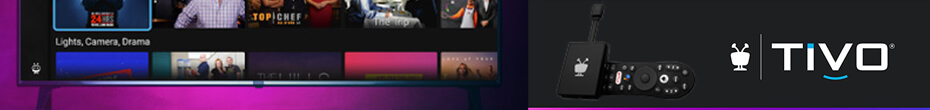Being that I’m a recent switcher, I thought it was only appropriate that I cover some of the Mac software which is capable of working with a TiVo. This post will discuss TiVoToGo software for the Mac. I don’t plan on getting into a lot of detail. Instead, I’d like this post to be an overview of what TiVoToGo software is available for the Mac. In future posts, I plan on discussing Mac software for other TiVo functions including, TiVoGoBack and the TiVo HMO functionality (Pictures and Music playback).
Up until recently, TiVoToGo on the Mac was extremely difficult if not impossible. That was until TiVo partnered up with Roxio and until a third party utility called TiVoDecodeManager was released. Both software packages have their pluses and minuses. Roxio Toast costs $76.99 (after a $30 mail in rebate) whereas, TiVoDecodeManger is free. Obviously, the TiVo partnered app (Roxio Toast Titanium 8) is officially sanctioned by TiVo whereas TiVoDecodeManager (TDM) is not.
Before I get into more detail on these two apps, I need to put out the following disclaimer: NOTE: TiVo Blog does not support illegally sharing copyrighted material. TDM (which I’ll discuss later) should be used for your own private use as a free alternative for TiVoToGo on the Mac. Do not illegally share copyrighted material!
TiVoToGo Overview
TiVoToGo allows you to transfer recordings directly from your to TiVo to your Mac. Once on your Mac, you can burn them to DVD or transfer them to any number of portable devices. For a more detailed description, head on over to TiVo’s website.
Roxio Toast Titanium 8
After several months of delay, TiVo decided to partner up with Roxio for TiVoToGo on the Mac. Roxio Toast is the official provider for TiVoToGo functionality on the Mac. The software costs $69.99, however, along with TiVoToGo functionality, you also get a lot of other features which Roxio Toast is known for.
Roxio Toast® 8 sets the standard for burning CDs, DVDs, and now Blu-ray discs on the Mac. Create superior sounding audio CDs with crossfades. Enjoy your TV shows anywhere with exclusive EyeTV burning and TiVoToGo™ transfers to DVD or iPod®. Copy your audio CDs, movies and DVDs. It’s your digital life, Toast It!
Unfortunately, I haven’t had a chance to play with Toast just yet. I’ve heard a number mixed reviews on the product. Some people have said that the software is the best thing since sliced bread (no pun intended) whereas others wouldn’t recommend it. I honestly can’t say whether or not it is good. In any case, if you want a TiVoToGo solution which is officially sanctioned by TiVo, you may want to drop $69.99 and pick up a copy of Toast (check out this page for several purchase options). If you want to save some money, read on for a free (unsupported) solution which provides some of the same functionality. As a side note, if you do decide to go with Toast you may want to download the missing TiVoToGo theme (details can be found here).
TiVoDecodeManger
TiVoDecodeManager is a free alternative to the TiVoToGo functionality which Roxio Toast currently provides. The software is extremely easy to use and within a couple of minutes you can download and playback TiVo recordings directly on your Mac. The software leverages an open source utility called TiVoDecode (not to be confused with TiVoDecodeManager). Essentially the TiVoDecodeManager is a graphical front end to the tivodecode command line utility. If it wasn’t for the TiVoDecodeManager, you’d have to run tivodecode directly from the command line. For some people this may be acceptable. If for some reason you don’t like TiVoDecodeManger, you can also try out a number of other software packages which leverage the tivodecode command line utililty.
In case you missed it, Macworld has a pretty detailed writeup on the TiVoDecode Manager. The post is definitely worth your time…
Conclusion
Thanks to Roxio Toast and a number of free solutions, TiVoToGo on the Mac is now possible. Each software package has its’ pluses and minuses. If you’re the type of person who just wants it to work and you don’t want to mess around with free software, you may want to pay for Roxio Toast. On the other hand, if you want a free solution and if you are willing to deal with an unsupported solution, you might want to try out TiVoDecodeManger.
I hope this roundup provides you with information on what’s available for TiVoToGo on the Mac. Stay tuned for additional posts in which I’ll talk about other TiVo features and how you can get your Mac to work with them.