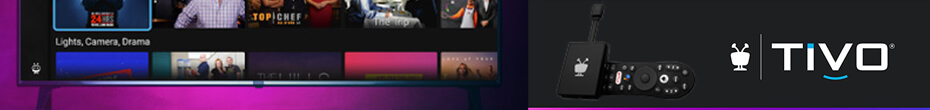Early last week I stumbled upon a free little Mac app called SeasonPassGetter (SPG). SPG allows you to automatically download and transcode TiVo recordings for playback on a number of devices.
SPG takes TiVo content and transfers it to iTunes. Its main purpose was to transfer regularly scheduled recordings (Season Pass on TiVo) for viewing on AppleTV. There was a lot of interest in content for the iPod, so when a show is transferred to iTunes, SPG will initiate an iPod sync. Wake up in the morning and your shows are ready to go. I haven’t experimented with many different settings, just the ones I list below.
Thus far I’ve had a lot of fun working with SPG. The app is relatively easy to use and I especially like the fact that transferred shows automatically get added to iTunes (we all know how much I like this feature). Using SPG, I have successfully transferred eleven shows (two season passes) to my Mac. Both transfer times and the quality of the transcoded content seems to be the same if not better than other TiVoToGo clients that I’ve used.
The only complaint I have about SPG has to do with its GUI. In my opinion, SPG’s GUI is rather plain and somewhat difficult to use for a novice user. I spoke with the developer (Brad Grupczynski) about this and due to his time constraints, he doesn’t think that he will update the GUI anytime soon.
That being said, I think SPG is a great application and I would definitely recommend it, especially if you don’t want to pay for Popcorn or if for some reason you not happy with TiVoDecodeManager. The software does a great job transferring TiVo recordings and I wouldn’t shy away from it simply because the user interface isn’t glamorous…..