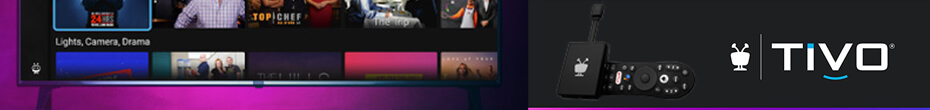Features and Highlights
The WeaKnees RAID 1 Extender Drive is an eSATA drive enclosure which comes preconfigured with two hard drives in a RAID 1 configuration. Since it uses RAID 1 technology, the device is capable of storing a secure backup of your DVR’s recordings. If one of the hard drives fail, the device is able to function until you replace the bad drive.
Although it comes preconfigured in RAID 1 mode, the device is capable of running in one of the following configuration modes prior to recording to the device: SPAN/BIG, JBOD, RAID0/FAST, RAID1/SAFE, RAID1/SAFE33, RAID/SAFE50. On the back of the device there is a switch as well as an update button which allows you to change which mode you want to run in. The instructions indicate that you should not change the settings once you start recording to the device. For the purpose of this review, I decided to leave the device in the default RAID1/SAFE mode.
Since the device requires an eSATA port it is only compatible with Series 3 and TiVo HD DVRs. The front of the device contains three lights. Two of the lights are used to indicate hard drive activity and the third light stays red to indicate that the device is receiving power. On the back of the device there’s an eSATA port, fan, power switch, USB port, mode switch (mentioned above) and update button.
WeaKnees offers the enclosure at a number of different price points. The drive that I reviewed contains two Western Digital 500 GB green drives. Theses green drives help to reduce the amount of power the device consumes as well as the amount of heat that it produces. This device is currently available via the WeaKnees store for $349. In addition to the drive configuration that I’ve reviewed, WeaKnees also offers 320×320GB ($279), 750×750GB ($449) and 1TBx1TB ($549) drive options.
What’s In the Box?
As you can see from these unboxing pictures, the device includes everything that you need to get it up and running. Inside the box you will find detailed instructions, a screw driver (for opening up your TiVo), all the necessary cables and the device itself. The enclosure was shipped inside a box that contained a protective sponge surrounding it. Overall, I was really impressed with how the device was packaged.
Setup & Installation
Setting up the extender drive was extremely easy. As you can see from this video, the entire installation took approximately fifteen minutes (not including Guided Setup). Basically all you end up doing is swapping the internal and external sata ports so that your TiVo thinks that the external port is actually the internal port. Overall I would say that anybody who is comfortable with opening up a case and swapping a cable can install the device.
Keep in mind however that installing this device DOES void your warranty (90 days labor/1 yr parts exchange). If this has you concerned, you might want to check out an “officially” supported extender drive.
Testing the Device
In my opinion, this review wouldn’t be complete if I didn’t actually test whether or not the device does infact provide a secure backup of your DVR’s recordings. In order to perform this test, I went ahead and disconnected one of the drives. As you see from the following video, the device worked as expected. Later on I reconnected the drive and powered on the device without any problems.
Summary/Conclusion
Overall I am extremely impressed with this device. Installation was easy and it’s nice to know that my DVR’s recordings are backed up even if I have a hard drive failture. Granted this may be a little over kill however, if the shows that you have recorded on your TiVo are important to you, $279 (320GB320GB) is a small price to pay.
One of the nice things about the 500×500GB drive that I reviewed is that it actually adds storage space to your DVR. Prior to installing the device, my stock TiVo HD contained a 160GB harddrive which was capable of recording only 21 hours of high definition content. With the new device, my TiVo now says that it is capable of recording 70 hours!
In summary, I would say that this device is great if you want to ensure that the recordings on your TiVo are protected. If you’re only interested in adding more storage to your TiVo, I would recommend that you go with an internal hard drive replace from either WeaKnees or DVRUpgrade. An internal upgrade will allow you to add a lot of storage at a much cheaper price point ($299, 1TB).
Pros
- Provides a safe backup (RAID1) of all your recordings so that if one drive fails you are protected.
- Easy to install. Entire installation process only took ~15 minutes (not including the TiVo’s Guided setup).
- Adds additional storage to an out of the box TiVo HD (20 hrs HD –> 70 hrs for the 500GB (x2) model)
Cons
- I’m not a big fan of all the flashing lights. I wish there was an option to have the lights stay solid and blink only if there was a problem.
- Voids your warranty.