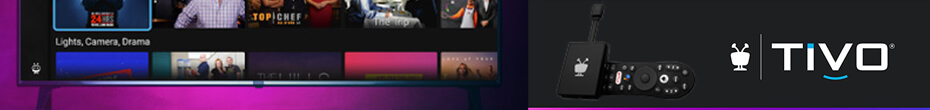A recent comment turned me onto a OS X Dashboard widget which allows you to transfer shows from your TiVo using TiVoToGo.
Configuring this widget is extremely easy. Basically all I had to do was enter my TiVo’s IP address and my media access key which I was able to get from here.
One of the nice features of this widget is that you can configure it to connect to multiple TiVos. In my case, I have it configured for both my Series 2 & Series 3 TiVos.Here’s a screenshot of the widget connected to my Series 2 DT TiVo. As you can see, my S2DT is pretty much my son’s TiVo :).
Now the widget is displaying everything that is stored on my Series 3.
The best thing about this widget is that it can transfer shows off of your TiVo using TiVoToGo. To transfer a show, all you have to do is click on the program and then click on the download link.
Transfer speeds were pretty good however, I haven’t compared it to TDM or Roxio’s TiVo Transfer to see if there is a difference. Transferred shows are automatically converted into a MPEG using the TiVo File Decoder.
For some reason, I wasn’t able to play any of the shows that I transferred using QuickTime. Instead, I ended up using VLC.
Overall, I am really impressed with this widget. It definitely is nice to be able to browser your TiVo and ultimately transfer a show via a “simple” Dashboard widget. That being said, I honestly don’t think this widget will replace Popcorn as my main TiVoToGo client. For some reason, I like having a “thick” TiVoToGo client like Popcorn or TDM. In any case, if you don’t want to pay for Popcorn or if you aren’t happy with TDM, you might want to download this widget.