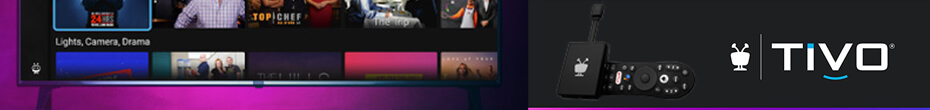Now that I’m a proud owner of a 80GB iPod video, I decided that it was in my best interest to purchase the $25 upgrade for TiVoDesktop (TiVoDesktop Plus). TiVo Desktop Plus adds several new features to TiVoDesktop however, the feature that I’m most excited about is the ability to convert my transferred shows into a format which is playable by my iPod. What follows is a mini review of TiVoDesktop with an emphasis on transferring and transcoding TiVo recordings into an iPod friendly format. In future posts I will talk about many of the other features that TiVoDesktop Plus has to offer (including the ability to transcode your home movies on the fly so that they can be played back using TiVoGoBack).
Upgrading to TiVo Desktop Plus
Upgrading to TiVo desktop plus was extremely easy. All I had to do was go to TiVo’s website and purchase a TiVoDesktop Plus upgrade key ($24.95). Once I purhcased the key, I copied and pasted it into TiVo desktop via the Help —> Upgrade to TiVo Desktop Plus… menu item. The cool thing about this upgrade was that I didn’t have to download and reinstall a new version of TiVoDesktop just to get these added features. The only thing that could be better about this upgrade process would be if I didn’t have to upgrade at all. After all, wouldn’t it be nice if the TiVoDesktop plus features were included for free in TiVoDeskop “basic”?
My Rating: A
Configuring TiVo Desktop Plus for iPod Conversion
Once I upgraded to TiVoDesktop plus, the next thing I did was configure TiVoDesktop so that it could convert my TiVoToGo recording into a format that my iPod is capable of handling. TiVoDesktop Plus makes the configuration extremely easy. There really are only two configuration tabs that you need to be concerned with. The first tab, which is accessible via the File —> Preferences menu item, allows you to configure where you want TiVo Desktop to store your portable recordings. As you can see from the screenshot below, I configured TiVoDesktop so that it stores my portable files in: c:\Shared\Alex’s Documents\My TiVo Recordings for Portables\.
Next, I went ahead and configured TiVo desktop so that it knows which format I want my TiVoToGo recordings to be converted into. As you can see from the screenshot below, I configured TiVoDesktop so that it converts all new TiVoToGo recordings into an iPod compatible codec. TiVoDesktop supports a number of different formats. In my case, I went with H.264 since I’d like to be able to playback my shows on my iPod.
My Rating: A- (the only thing I would like is more configuration options. Where’s the check box to autmatically import converted shows into iTunes or the abiltiy to schedule the transcode option? These are more “geek” requests that I’m not sure a “general” user would need.)
Transferring, Transcoding & Importing
Once I had everything configured, the next thing I did was transfer a couple of shows so that I could see how the transfer and conversion process worked. As you can see from this screenshot, I setup eight recordings to be transferred.
Once each show was transferred (which admittedly takes a long time), TiVoDesktop Plus went ahead and transcoded the transferred show into an iPod friendly format. The only way I could tell that show was being converted was by looking in the system tray. When TiVoDesktop is converting a file, it adds the following system tray icon. If you hover of the icon, it tells you how far it is in the conversion process.
After each show was transcoded, TiVoDesktop Plus “popped” up a bubble in the system tray which indicated that the transformation was complete. I would have liked to have seen more feedback during the entire process however, the amount of feedback that TiVoDesktop Plus provides is probably enough for the average user.
Once all of the transfers and conversions where complete, I ended up with eight mp4 files in my portable recordings folder (c:\Shared\Alex’s Documents\My TiVo Recordings for Portables\). Lastly, I had to import these files into iTunes and sync my iPod so that the newly transcoded recordings got transferred. From there, I was able to successfully playback the recordings on my iPod.
My Rating: A- (TiVoToGo is slow. I’d love to see the entire process take a lot less time. Please automatically import my transferred shows into iTunes. It’s kind of annoying that I have to go into iTunes and “manually” import the show after each show has been transferred and transcoded)
Transcoding Quality
I was extremely happy with the quality of the transcoded videos on my iPod. The files that I transferred looked as good if not better then any of the other videos I already have on my iPod.
My Rating: A
Conclusion
Overall, I am extremely happy with TiVoDesktop Plus’ ability to transfer and transcode shows off of my TiVo. I would highly recommend the upgrade to anybody who wants to be able to play their TiVo recordings on a portable device such as an iPod. There are other options out there (some of which are free) however, from what I’ve seen, many of these applications are incomplete or not as easy to use as TiVoDesktop Plus. TiVoDesktop Plus provides a couple of other features that I haven’t talked about in this review. In the future I plan on talking about these features.