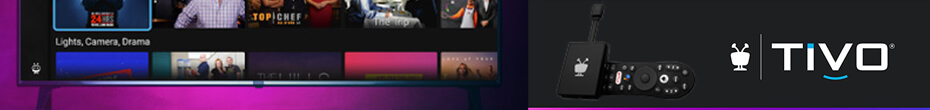Sometimes it’s the little things that make a difference. Such is the case with TiVo Desktop 2.5. Version 2.5 introduced a new feature that allows you to automatically import transferred and transcoded files directly into iTunes. For me, this feature is more important than being able to playback DivX files or Vista compatibility (I don’t currently own a Vista box).
Auto importing TiVoToGo files has me excited mainly because it has greatly improved my experience with TiVoToGo. Prior to Tivo Desktop 2.5, I use to have to periodically tell iTunes to scan the directory where TiVoDesktop saves my TiVoToGo files (Files –>Add Folder to Library…). This was a hassle and often times I would end up not having a show on my iPod simply because I forgot to tell iTunes to re-import the directory. Now with 2.5, I don’t have to worry about re-importing my TiVoToGo directory on a periodic basis. TiVo Desktop 2.5 transfers, transcodes and imports into iTunes all of my favorite shows. All I have to do is simply plug my iPod in so that I get the latest videos.
Nice job TiVo Inc! Maybe you do read this blog (I mentioned that TiVoToGo files should be automatically imported into iTunes in a review of TiVo Desktop Plus version 2.4).