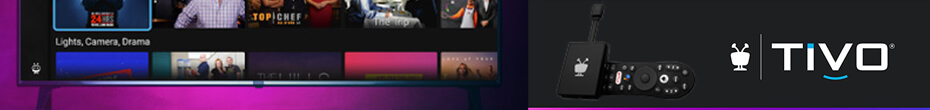Being the geek that I am, I’ve been spending a little bit of time as of late looking for additional information about the Multi-Room Viewing (MRV) & TiVoToGo (TTG) copy protection issue that I blogged about a couple of weeks ago. Low and behold, TiVo’s very own knowledge base has a rather detailed article which explains how TiVo determines whether or not a recording should have copy protection applied to it.
As I alluded to in a previous post, the whole copy protection thing really comes down to a simple flag known as the: Copy Control Information (CCI) byte. From what I understand, all CableLabs certified devices are required to read this flag and implement copy protection accordingly (note that this flag only affects CableCard enabled devices, ie: Series 3 & TiVo HD). Here’s a quick summary of what the flag values mean as well as how to determine your DVR’s current flag value (taken from TiVo’s support article).
CableCARDs display copy protection for the current channel(s) as CCI bytes. The following CCI byte values affect only digital content:
0×00 – Copy freely – Content is not copy protected. This is the only CCI value that allows content to be transferred via multi-room viewing (MRV) or TiVoToGo™ transfers .
0×01 – Copy No More – Internally, TiVo DVRs treat this the same as 0×02
0×02 – Copy Once – The DVR can make a recording, but can’t transfer it via MRV or TiVotoGo transfers.
0×03 – Copy Never – the content can be recorded and viewed for 90 minutes after transmission, and is not transferable. Content disappears from the Now Playing list after 90 minutes.
Additional CCI values put restrictions on both digital and analog content:
0×04 – Content is Copy Once for digital output, but would have Macrovision 7 Day Unlimited restriction applied on the analog outputs. This affects content viewed either on an HDTV with component cabling or on a standard definition TV. It also affects content saved to VCR or DVD when the recorder is connected to an analog output on the DVR.
0×07 – Content is Copy Never for digital content (deleted after 90 minutes) and Macrovision 7 day/24 hour for content recorded from analog channels. Content cannot be transferred via TiVoToGo transfers or MRV, and cannot be saved to VCR or DVD.
To view the CCI byte value for a channel:
1. Tune to the channel in Live TV.
2. Press the TiVo button to go to the TiVo Central® screen and then select Messages & Settings, then Account and System Information, and then Diagnostics.
3. Check the Channel value for Tuner 1, which is on the first page of the Diagnostics screen. If you do not see the one you want, use the CHANNEL DOWN button to scroll to the information for Tuner 2.
4. Once you find the channel number, look below it for the CCI byte setting.
Note: If the CCI Byte setting is N/A, the channel is analog.
While this information doesn’t solve the problem, I hope it provides you with an explantation as to how your DVR knows whether or not to copy protect “your” recordings. I know that copy protection is not TiVo’s fault however, it really is unfortunate that DRM is preventing me from using MY TiVo the way it was intended to be used (ie: MRV & TiVoToGo). After all,
Note: Series 2 DVRs also have copy protection capabilites. In the case of Analog content, TiVo has implemented the Macrovision flag. TiVo’s knowledge base article also talks about this copy protection scheme in case you are interested…. Thanks Dave for remind me of this.