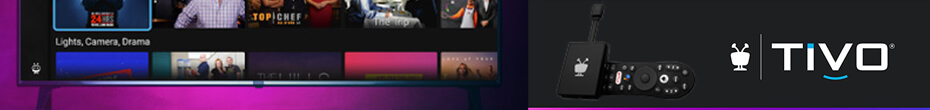Like the super geek that I am, I was rather excited when I found a post on PVRWire which pointed me to an article on xml.com. The article on xml.com provides you with a couple of scripts that allows you to generate an Atom feed and HTML document from your TiVo’s Now Playing list. As soon as I got a couple of free minutes I decided to implement the “hack” only to find out that there were a several problems with the Windows batch files that were provided.
Once I downloaded and installed all of the required files, I ran into three problems. The rest of this post will detail the problems that I had and how I fixed them. If you’re not interested in reading this you can simply download my fixes from here. Please note that this zip file only contains the updated Windows batch files. You still need to download the original files and overwrite them with my changes.
The first problem that I encountered was due to the fact that the provided batch files didn’t escape the ampersand (”&”) in the wget url. When my computer tried to execute the wget command I got an error that suggested that the ampersands in the URL were causing a problem. To get around this issue, I had to escape the ampersand by including a carrot “^” before each of the ampersands. Once I escaped all of the ampersands this problem went away.
Along with the escape fix, I also had to change the tivoroll.bat script so that it set recurse equal to No. To do this I changed the url parameter:
Recurse=Yes
to:
Recurse=No
If you were to leave Recurse=Yes, you would end up with a lot of redundent shows in your html output. I didn’t want this so I set mine accordingly. For some reason the author of this script forgot to fix the windows script however, the Unix/Linux scripts were setup properly. My guess it that the author doesn’t use Windows ![]() .
.
The last change that I had to make also had to do with the wget command. When you look at the URL that is being used, you will notice that it contains the string: %2F. For those of you who don’t know, %2F normally gets converted into a forward slash(/) by your web browser. Unfortunately, the wget command wasn’t able to convert %2F into / so to get around this problem I manually changed it to a forward slash (/). With this last change both of the scripts worked just fine for me.
To help anybody who is trying to do this on Windows, I’ve uploaded the following zip file which contains the changes that I had to make. As I said before, please note that you still need to download the original zip file from xml.com and replace my two batch files with the original batch scripts.
Another annoyance that I noticed was that since my TiVo is setup to use DHCP, I had to change my script whenever the IP of my TiVo changed. To get around this problem, I’ve assigned my TiVo a static IP. Also, in order for these scripts to be run on a periodic basis, I’ve added two shortcuts to my start up folder so that both scripts execute when I login. Now whenever I log into my box the scripts run and ftp the results to this site. If you don’t want to use the start up folder, you could also setup the at command using the following help (I haven’t tried this so let me know how it works).